We have released an update of HexaVault for Android. It adds fingerprint unlock capability to HexaVault. You can now unlock your vault with your fingerprint instead entering your master password. If you phone or tablet has a fingerprint scanner you can activate the fingerprint unlock option.
To activate Fingerpting unlock, you need to set it up first. Tap on the menu icon on top and choose Fingerprint Setup option.
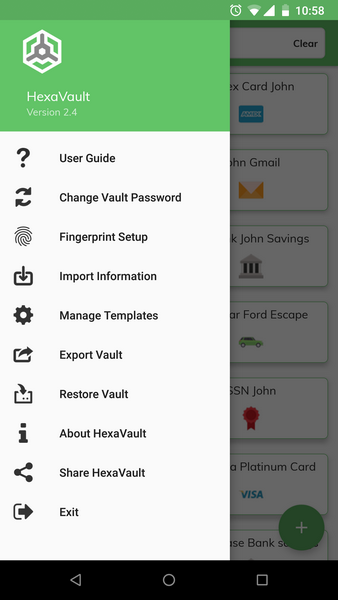
Before you can setup your fingerprint, you will be asked to share HexaVault with your friends. You can let your friends know about HexaVault via popular social networks like WhatsApp, Facebook, Twitter etc. It only shares a link and description about HexaVault with your friends. It does not share your vault with your friends.
After you have shared HexaVault with your friends, you can setup fingerprint unlock. Tap on the Set up button and touch the fingerprint sensor on your phone/tablet. Fingerprint will be authenticated and set up. Now all the fingerprints that are registered on your device can be used to unlock your vault.
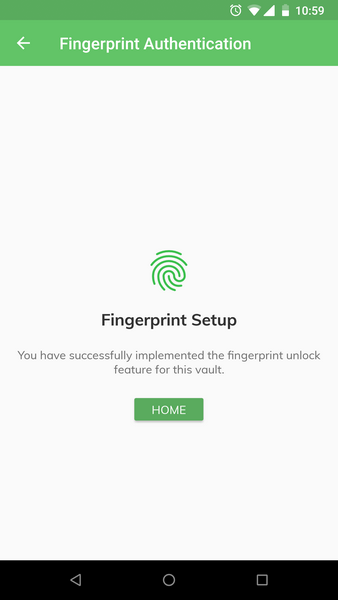
Next time when you open your vault, you will see the fingerprint icon on the login screen. Touching the fingerprint sensor will log you in to your vault.
Update HexaVault now from Google Play Store.
